There are different ways to get found online, but one of the basic things will be have your own portal or website where you can introduce to the world what is your business doing. But this does not mean all of them are the right way to get your business running. In the current market when people talks about get found online most of their resources still being Outbound Marketing having to pay and pay to get their self found on internet.
What basically Inbound Marketing does, is focus 100% to get found by resources that doesn’t cost money, are you having this resources on your website?
- Build Inbound Links
- SEO development
- Title tags and Meta tags
- XML Sitemaps
- 301 Redirect
Building Inbound Links
Every website on the internet has the goal of reaching the #1 Position in search engines but because there is only one top spot per keyword phrase, not everyone can make it. So what gets a first place ranking? Off-page search engine optimization (SEO) is the most important factor to increasing your ranking results.
Off-Page SEO is about building inbound links, essentially getting other quality websites to link back to you. Search Engines call this authority or “link juice.” The more inbound links you have, the more important your site must be, thus the higher you’ll rank.

Searching Engine Optimization
This consists of placing your most important keywords within the content elements of your actual pages. These on-page elements include Headlines, Sub-headlines, Body Content, Image Tags, and Links. Often times on-page SEO is referred to as “keyword density.”
- Pick a primary keyword for each page
- Place your primary keywords
- Include the keywords in the body content
- Include keywords in the file name of images
- Include the keywords in the page URL
- And lastly, write for humans first, search engines second.
Title Tags and Meta Tags
While this may be the least sexiest component of SEO, it is a definite must-have. A Meta Tag is a line of code that is contained in the background of a web page. Search engines look at meta tags to learn more about what the page is about.
Meta tags don’t quite have the level of SEO importance as they used to but are still very important. Back in the day, websites abused meta tags to increase their rankings by including far too many keywords. Now search engines are smarter and give more weight to inbound links and page content for ranking instead. However, they still play an important role to an SEO strategy. Make sure to use these on all of your pages.
■ Here is example of what meta tags look like in an HTML document:
1. Title: The title of the page seen at the top of a web browser, also the main headline displayed in search engine results.
2. Description: A concise description of the page.
3. Keywords: Words that identify what the page is about. Keep to less than 7 keywords per page. Keywords in meta tags are not visible in the search engine results like Title and Description.
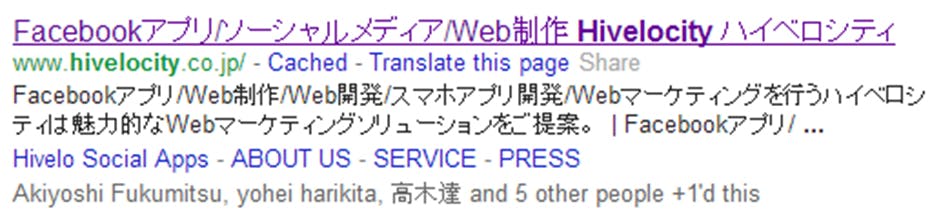
XML – Sitemap
The general incentive behind an XML sitemap is to help search engine crawlers (or “spiders”) sift through your pages more efficiently. An XML sitemap is simply an .xml file containing a listing of all your pages and when they were updated. It’s a lot like a subway map. It shows the structure of your website and where are your pages reside.
Creating a sitemap is easy. You can find sitemap generators online that will create the .xml file for you. Once you get the .xml file, simply upload it to the root directory of your website (e.g. www. website.com/sitemap.xml). Get Found Online: XML Sitemaps If your website is updated regularly, make it a good practice to update your xml file at least once a month so search engines have the freshest data.
Adding an XML sitemap is a component that is commonly overlooked, while it may not be the deciding factor in improving your Search Engine Optimization, it will certainly help.

301 Redirects
We’ve all experienced a time when we clicked on a website link thatended up being broken. Typically you’ll see a “404 message” or “Page Not Found.” A lot of times this is caused when a page is moved to a new URL and the old link hasn’t been directed to the new page.
Think about the lost opportunity when your customers or potential buyers want information that they can’t locate. If you choose to move a page on your website, make certain that you use a permanent 301 Redirect, a method used to change an old URL to a new one.
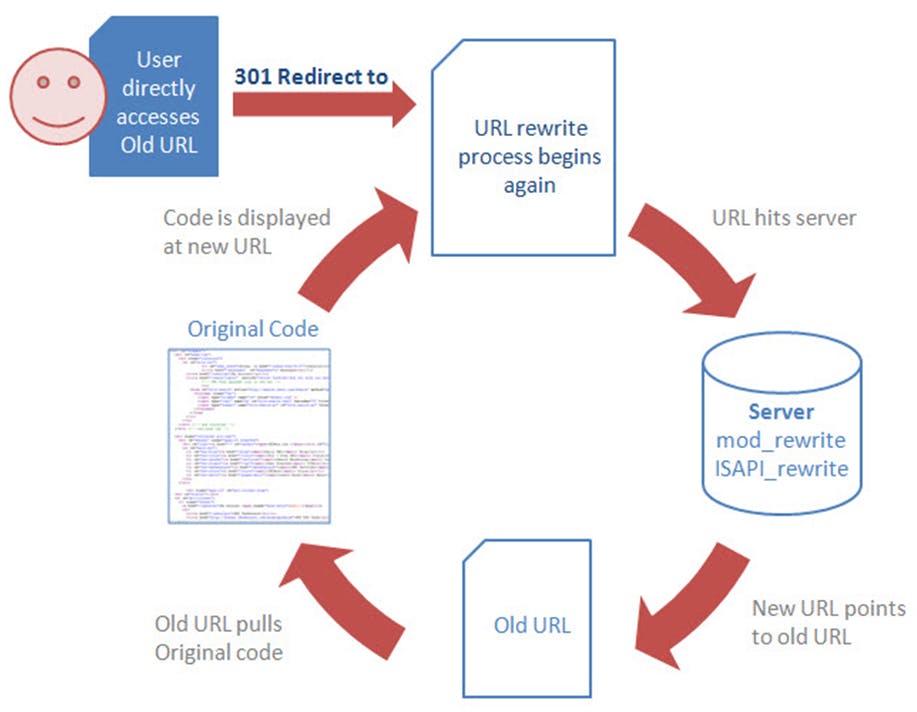
In addition to keeping visitors happy when navigating your website, permanent 301 redirects are also important for SEO. When a user can’t find a new page, nor can a search engine, and you’ll lose any SEO status the old page once had. To keep the SEO juice following to new pages, set up a 301 redirect for pages that have been moved so search engines know where to find it.





