Do you have a new server or a new domain and would like to move your WordPress site? Before you transfer your site, you should be aware of the best practices. You should also note that one of the most important steps is to make a backup of your database, theme files and your uploads! Otherwise, all of your posts and/or information will be lost. not to worry, because we have some articles in mind that you will guide you.
Moving a WordPress Website Without Hassle by Smashing Magazine
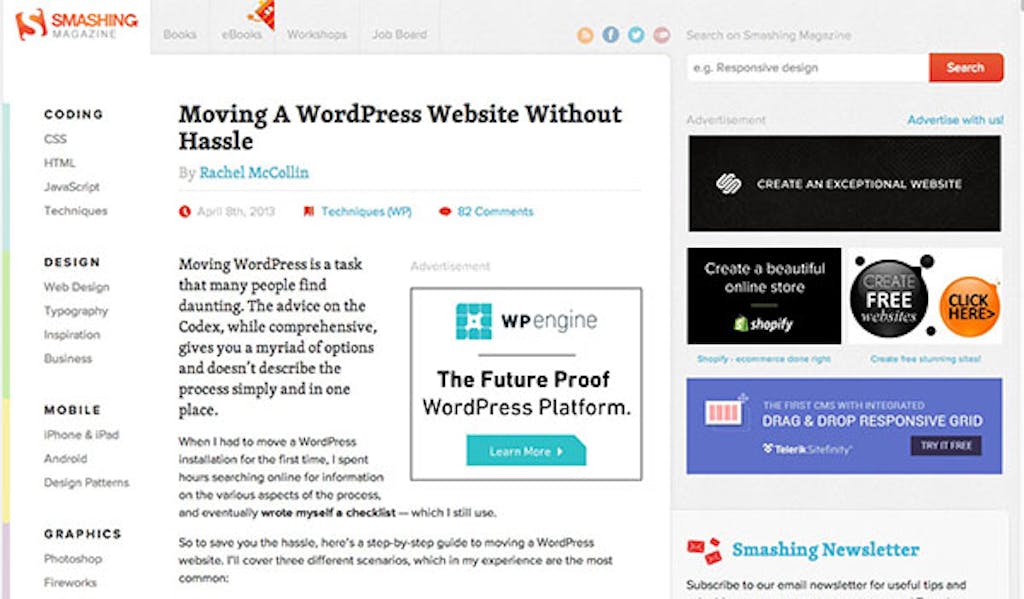
Smashing Magazine has a great and throughout article on the best practices when moving your WordPress site. As you can see in the article, the first and most important step is to make a backup of your theme files, upload files and your database; you can follow the post step-by-step to safely transfer your WordPress website. You can find the article here.
Moving WordPress to a new server by Jason Bobich
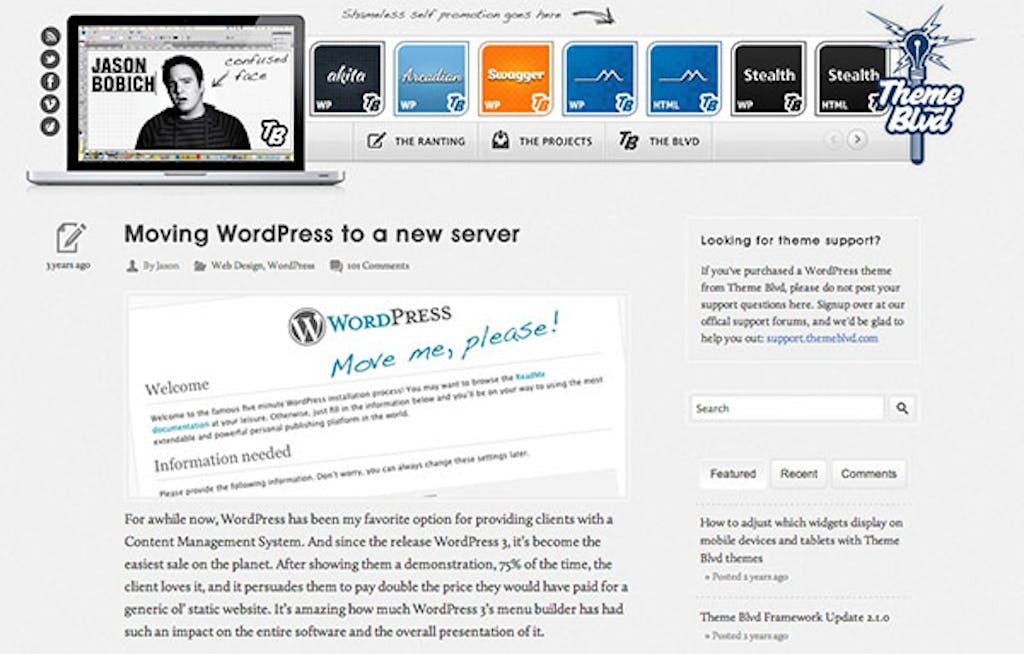
James Bobich wrote an article about best practices when moving a WordPress website. You can find the guide here. In fact, he even made a checklist just for us:
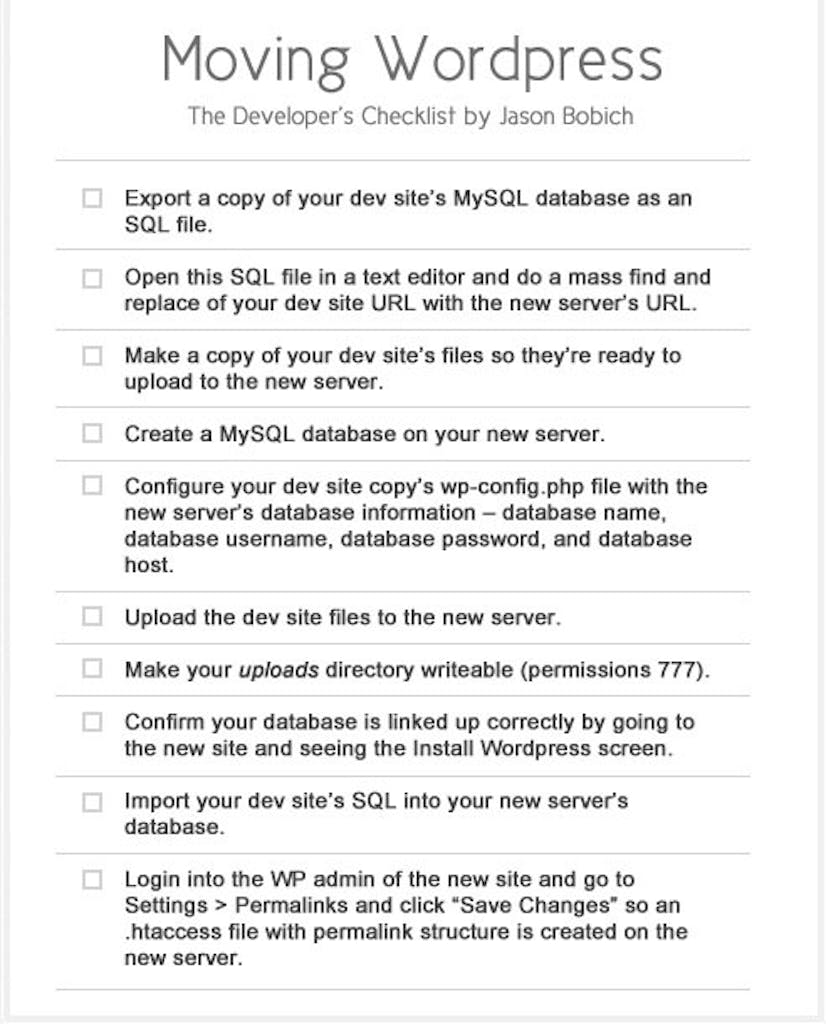
A Step By Step Guide to Migrating Your WordPress Website to a new Web Host by Tom Ewer
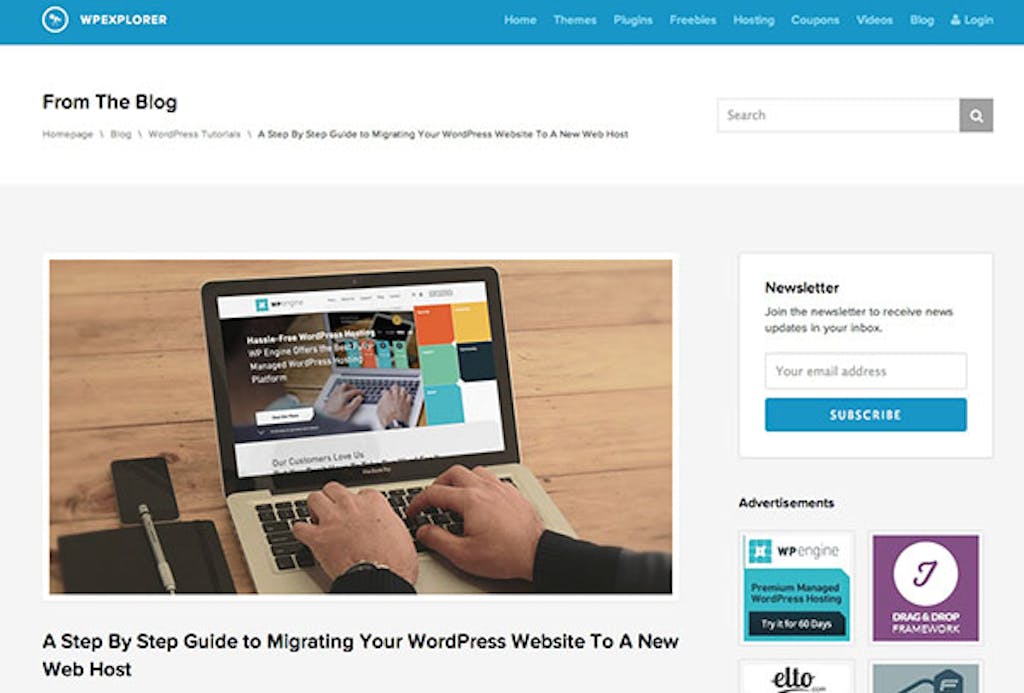
WP Explorer also wrote a step-by-step guide on how to migrate your WordPress site to another web host. The guide is easy to follow and should get your WordPress transferred the correct way with the best practices.
8+ Awesome Plugins for Safely Moving WordPress

8+ Awesome Plugins for Safely Moving WordPress on the WPMU Dev blog by Raelene Wilson provides another method. You can also use the help of plugins to safely transfer your WordPress site safely and easily.
3 Plugins For Easily Migrating A WordPress Site, Tried & Tested by James Bruce
James Bruce suggests three different plugins that you can use to migrate your WordPress site. Duplicator, WordPress Move and BackupBuddy. Be aware that some of the plugins mentioned in the article may require intermediate experience with WordPress.

If you have any questions, feel free to leave a comment below.
- 1 Moving a WordPress Website Without Hassle by Smashing Magazine
- 2 Moving WordPress to a new server by Jason Bobich
- 3 A Step By Step Guide to Migrating Your WordPress Website to a new Web Host by Tom Ewer
- 4 8+ Awesome Plugins for Safely Moving WordPress
- 5 3 Plugins For Easily Migrating A WordPress Site, Tried & Tested by James Bruce





