IFTTT, the web task automator, has been taking the Internet by storm. What is IFTTT? IFTTT stands for If Then Then That. Using the service, you can use recipes to have tasks automatically. With that said, let’s get the internet to work for us.

For example, let’s say that you would like a report of the day’s weather sent to your email everyday. Then you can create and use the following recipe. For example:

Understood? Great! Let’s take a look at how we can do this for WordPress, our favorite blogging/CMS platform. Let’s take a look at some of the recipes.
WordPress to Facebook
Would you like new WordPress posts to be automatically posted to Facebook? Then you can use the following recipe:

WordPress to Twitter

Would you like a WordPress post tweeted with categories as hashtags? Then you are in luck: WordPress to Twitter Category Hashtag recipe
WP to Google Plus
Since Google Plus, at this time in writing, does not offer a public API (at least for auto-posting), the recipe is a bit advanced but you can try it out by clicking the link below.
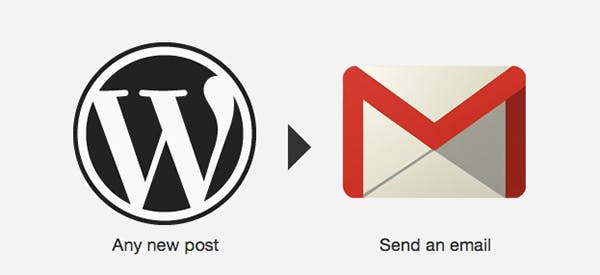
WordPress to Google Plus Page via Buffer
This is a slightly easier way to automatically post to Google Plus pages. All you need to do is register with the Buffer service and use the recipe below.
WordPress to Google Plus Page via Buffer

Backup new WP posts to Google Drive
Would you like a backup of your posts? Then My Posts to my Google Drive can help you out! This recipe will save your WordPress post as an HTML document
Backup new WP posts to Google Drive

Creating Your Own Recipes
You can create your own recipes as well! Of course, you will need to create your own account and go through a “cooking” process. When you are ready, just create a new recipe,

All you need to do to start creating the recipe is to click on the underlined this.
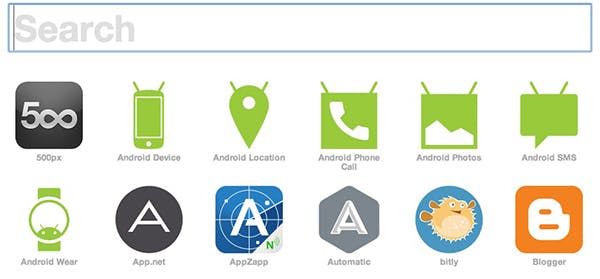
You can select the service or search for one by using the search bar. Depending on the service that you choose, you might have to go through some more steps. You will also need to set up a trigger (in the case of Dropbox).
If you have some more ideas, please leave a comment below. You can find a list of WordPress recipes.





