Customers using the salesforce integration can personalize content across channels by account properties in addition to contact properties. Account properties, which sync over from salesforce.com will expand your personalization options to include things like personalization by account name, account type, biggest company priority, number of locations, annual revenue or whether or not the company presents an upsell opportunity.
How does it work?
Segmenting a list by account property. To segment a list by account property, go to Lists under the Contacts menu and change the first drop-down to Account Property. From there the available account property fields from Salesforce will appear in the second drop-down.
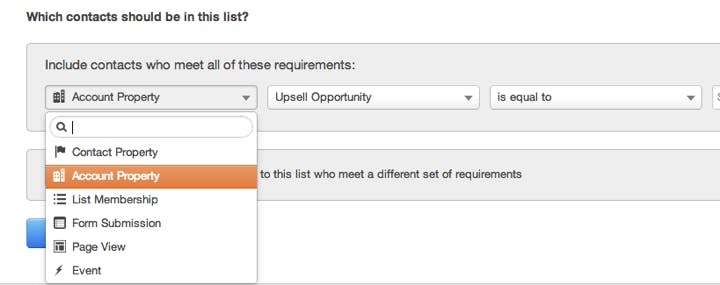
Inserting an account detail into an email or other content. Next to the contact personalization token icon in the toolbar users with a salesforce integration will find a second icon of a building (see image below. That icon will enable you to insert any account property value into your text. You can also set defaults for if that property is blank.
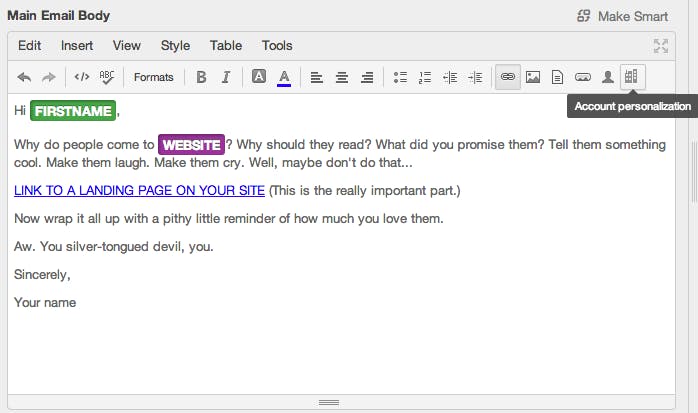
How can I add account sync personalization to emails?
- Accounts salesforce sync must be enabled for this feature.
- Navigate to Content > Email and select an email to edit
- Scroll down to any rich text area and in the toolbar click on the building icon. This icon will enable insertion of any account property values into the email.
- It is also possible to set default values for account properties under Content Settings > Email > Personalization
Note that in order to select the Email Reply To personalization option, an email address must be entered as the Default Value.
Source :HubSpot





