A contact form is important for any website; otherwise, how are your visitors going to get in touch with you? There are many contact form plugins for WordPress, but let’s take a look at a few of the most popular and/or powerful plugins available.
Using a WordPress contact form plugin has some advantages. The main advantage is that you it is easy to setup; you do not need to know PHP at all. Another advantage is the fact that you can customize the forms using the plugin’s dashboard.
Gravity Forms

Gravity Forms is one of the, if not the most, powerful WordPress contact form plugins out there. The plugin is easy to set up and create forms. Gravity Forms is a premium WordPress plugin which means that it comes with a price tag. Licenses start from $39 a year up to $200 a year. Why would you want to pay $39 or more for a single plugin? Because Gravity Forms is not just a simple contact form plugin, it includes the powerful Form Builder feature. You can take a look at the full feature list and details here. Here’s a quick list:
- Multi-Page Forms
- Limit Entries
- Schedule Forms
- Standard Fields
- Pricing Fields
- Post Fields
Contact Form 7
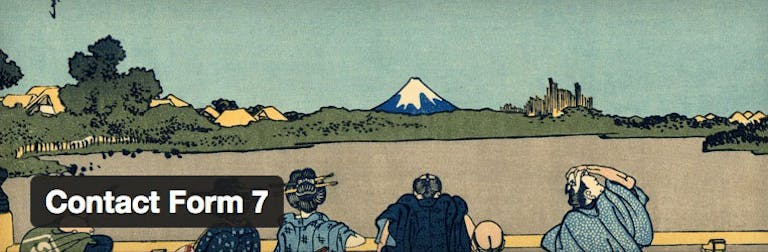
Contact Form 7 is a contact form plugin written by Takayuki Miyoshi. The plugin is easy to install and configure, but you will have to take a look at the documentation. Contact Form 7 is available in many languages thanks to the contributors found on the plugin page. The plugin also has a built-in CAPTCHA, file upload capabilities and , You can find the documentation and the FAQ page by clicking here.
Thankfully, the markup is simple; for example, you can use shortcodes such as:
[contact-form-7 id="1234" title="Contact form 1"]
JetPack’s Contact Forms

Automattic’s JetPack comes with a Contact Form module that you can activate by heading to the Jetpack -> Settings menu. The next step is to go to your Pages and click on the contact form button found in the ‘Kitchen SInk’ The contact form is simple and easy-to-use. Automattic offers the following explanation:
Each contact form can easily be customized to fit your needs. When a user submits your contact form, the feedback will be filtered through Akismet (if it is active on your site) to make sure it’s not spam. Any legitimate feedback will then be emailed to you, and added to your feedback management area.
Trust Forms
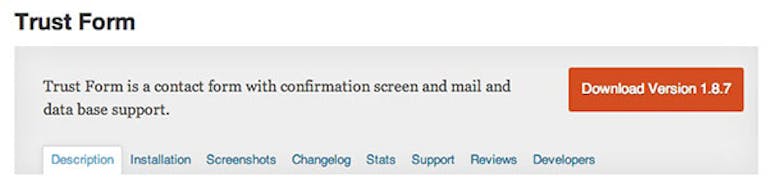
Trust Forms was written by Horike Takahiro and is a user-friendly plugin that you can use to build forms for your WordPress blog or site. This plugin does not require any CSS knowledge. Another great feature that Trust Forms has is that more than one administrator can manage posts. The plugin also has a confirmation screen and database support. You can download the plugin here.
Visual Form Builder

Visual Form Builder, authored by Matthew Muro, is an easy-to-use form creation tool that you use for your WordPress blog/site. If you would like to find out more about the plugin, you can watch the video linked below:
If you have any suggestions or questions please leave a comment below.
Sources
http://blazdesign.com/5-free-wordpress-contact-form-plugins-to-consider/





